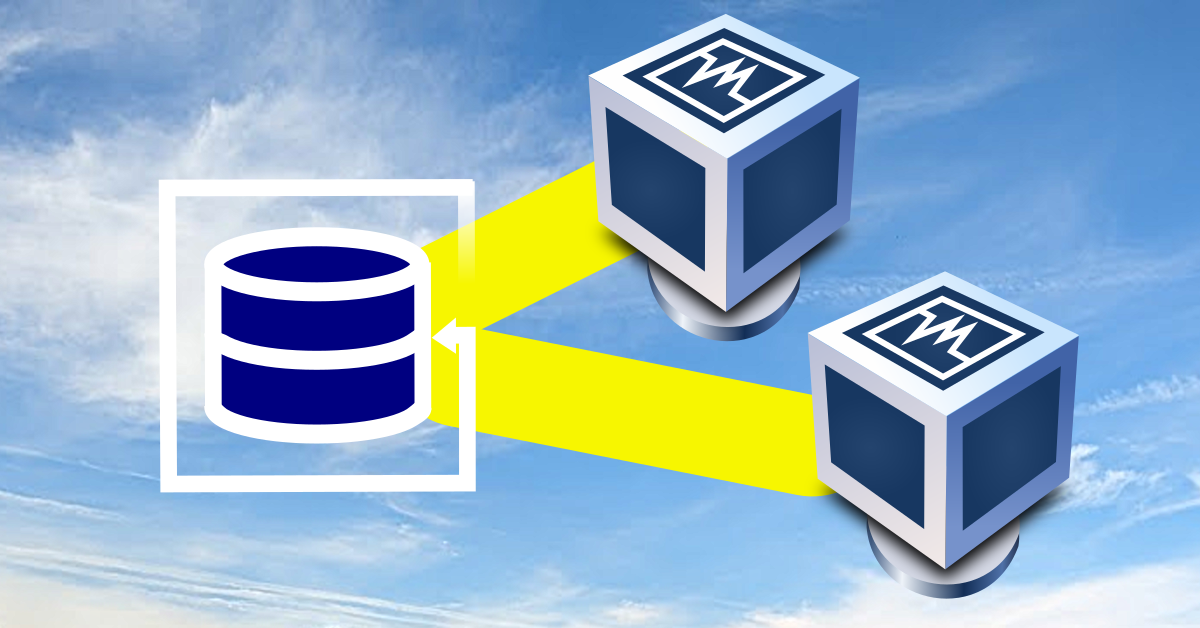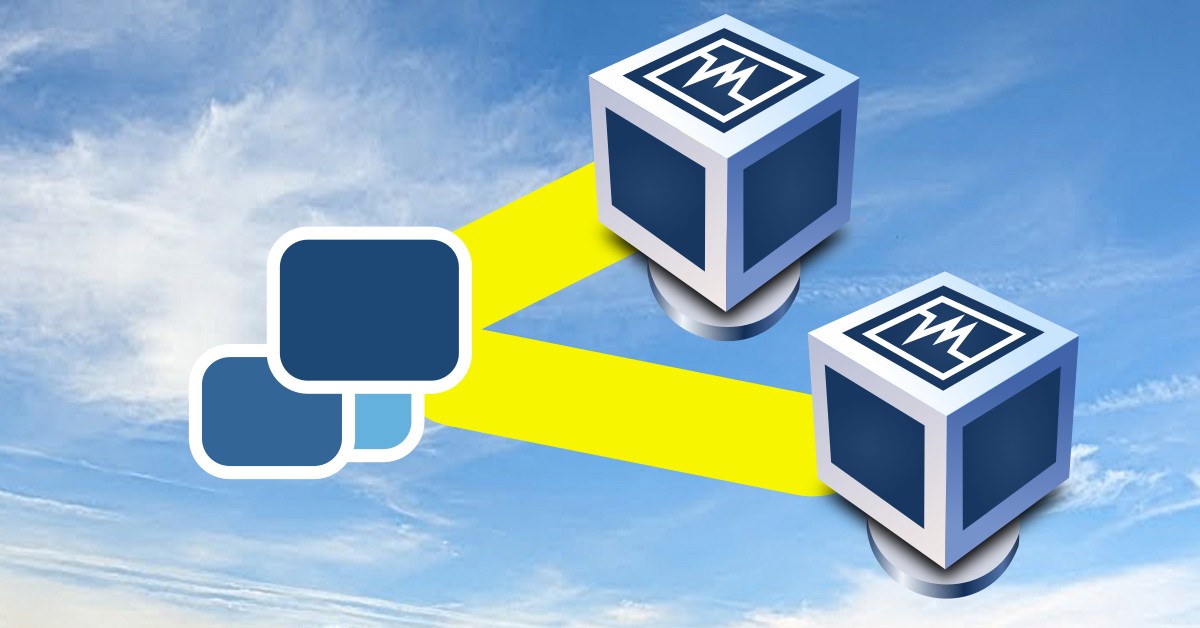I thought I was going to use Duplicati for my backups, but my explorations didn’t go so well. I looked around for alternatives, and I found UrBackup. So, let’s do a little experiment to see how it works. Below are my notes as I tried it out.
Category: backups
Exploring Duplicati
I need a backup solution, and I wanted to explore how Duplicati worked. I’ve been using Attic, but the code seems to be old and not getting updated. Before I go installing it on my actual server, I wanted to run through it once in a virtual environment.
Spoiler alert: Duplicati didn’t do what I wanted. I’m glad I ran through it in a test environment before committing to it. It seems like it is designed for personal or single computer setups. It doesn’t have a good way to copy files over the network to the server. It might be able to copy them to a remote drive, but not pull them from a remote computer/laptop.
So, here’s a walk through of what I tried.
Attic Tips
I’ve been saving space with my backups by putting them into an attic repository. I have a backup roughly every 6 months, but much of it is the same info. By using attic, I can simply store each one into a single repository without using a huge amount of space.
My latest issue was my backup session was interrupted in the middle. I had to figure out how to resume.
Spacing
Just to give you an idea of amounts of storage …
- Current Home Directory: 378G (not backed up yet)
- April Backup: 320G (backed up)
- Attic Repository Size: 507G
- Attic includes 4 backups
Adding a backup
So, here’s the command that I used to add my backup directory to the repo.
attic create --verbose \
/backup-drive/backup-repo/repo.attic::2016-04-23-Pistachio \
/home/skp/mnt/2016-04-23-Pistachio\ Backup
Resuming a Backup
I’m having to run my commands over SSH since my server’s kind of hard to get to without a screen. I had to take my laptop with me before the backup completed, and I had to stop the backup.
It creates a checkpoint every 5 minutes as I understand. I could see the checkpoint by running a list command:
attic list /backup-drive/backup-repo/repo.attic
Here’s the output (after I restarted it and it finished):
2012-11-10-pecan Sat Apr 23 00:21:13 2016 2014-10-19-pistachio.checkpoint Sat Apr 23 21:06:24 2016 2014-10-19-pistachio Sun Apr 24 04:51:12 2016 2013-05-25-pecan.checkpoint Sat Oct 29 08:42:25 2016 2013-05-25-pecan Tue Nov 1 10:54:33 2016 2016-04-23-Pistachio.checkpoint Sun May 28 09:02:29 2017 2016-04-23-Pistachio Mon May 29 02:37:59 2017
I was looking for some special command to make it restart. I actually just used the same command that I had initially used.
attic create --verbose \
/backup-drive/backup-repo/repo.attic::2016-04-23-Pistachio \
/home/skp/mnt/2016-04-23-Pistachio\ Backup
Disconnectable Sessions
Next time, I thought I would look for a better solution. I like RDP in that I can disconnect and my session keeps running. I found this command would let me do the same thing with SSH sessions:
screen
To reconnect, I can just run:
screen -r
Resources
Ubuntu 17.04 Install Notes
Zesty Zapus / Ubuntu 17.04 is finally installed. Below are all of my notes on how I got it to work!
I think it works better than the previous installation. So far, my bluetooth headset pairs better. I haven’t had the clipboard issues that I had before. It’s definitely a step forward.