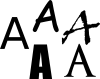While helping tweak our church’s logo, I found a need for some different fonts. It took me a bit to figure some things out. So, here are my notes.
Category: Fonts
Adding Fonts
I was working on trying to throw together a fancy looking document, and I needed a calligraphy font. Fortunately, it was pretty easy to install the fonts.
Basically, I just placed the ttf file into a folder under /usr/share/fonts/truetype. To make it easier, I opened that folder up with root privileges.
sudo nautilus /usr/share/fonts/truetype
Then, I created a folder called “myfonts”. I copied the .ttf files into that new folder. These are the fonts that caught my eye for my needs:
Finally, I ran this command to refresh the font list:
sudo fc-cache -f -v
After that, I reopened Gimp, and I could see the font there available for use.