While helping tweak our church’s logo, I found a need for some different fonts. It took me a bit to figure some things out. So, here are my notes.
Where are the fonts?
The new fonts that I installed on Ubuntu are located at:
~/.local/share/fonts
For more details specific to your installation, you can look in:
/etc/fonts/fonts.conf
Installing fonts
The easy way to install a font is to simply double click on the ttf file. In the font window, there is an install option in the upper-right corner.

Where to get fonts
I was pointed to DaFont.com for the fonts that we were using for the logo. Another place that I have used in the past is Urban Fonts.
Using the fonts
I think most of the programs should be able to use these fonts such as LibreOffice or Inkscape. If the program was open before the font was installed, you may have to close it and reopen it to get it to reload the font list on the system.
From an old post, I found this cache if it still refuses to load the newly installed fonts:
sudo fc-cache -f -v
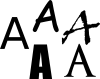
6 thoughts on “Fonts”