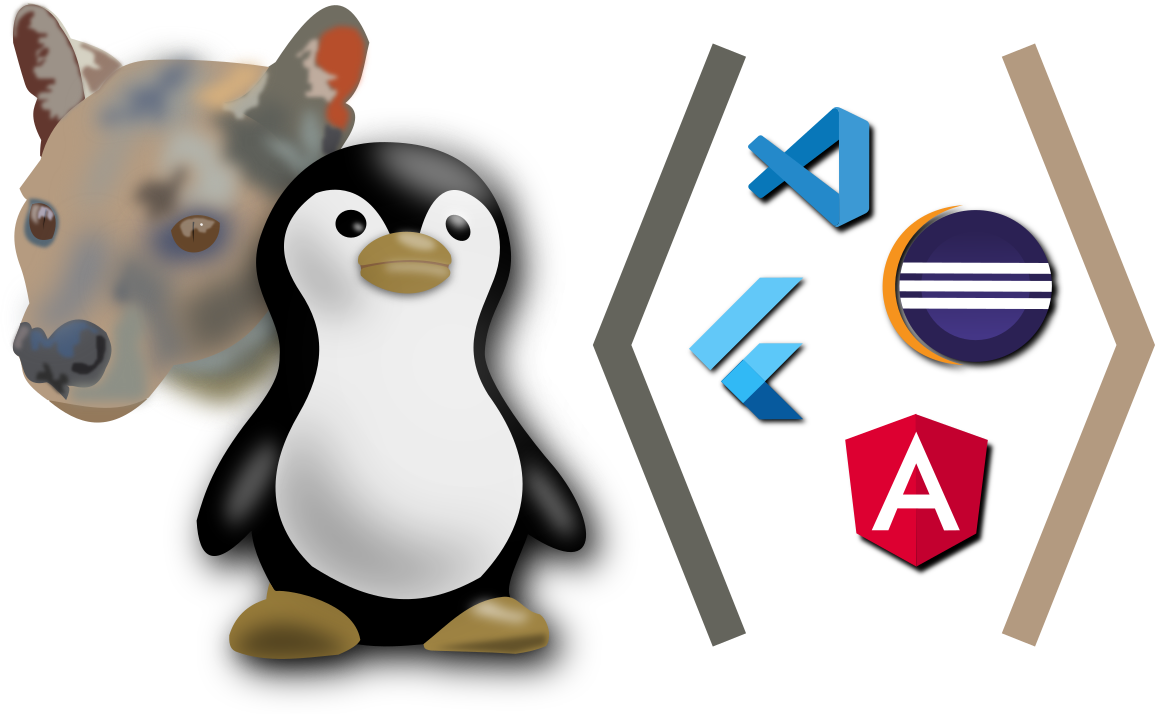This is my last post for my Ubuntu 20.10 install. Below is my notes for installing all of the programming-related apps and tools that I like to have available.
Category: Virtual Box
Ubuntu 20.04: Programming Tools
The primary purpose of my laptop is programming and building things. I like to dabble in all kinds of things, but most of them are programming related. This is part of my series with my notes setting up Ubuntu 20.04 of my laptop.
Ubuntu 16.04 — Productivity Apps
This is a continuation of my notes on installing Ubuntu 16.04. In this post, I install the programs that I use to work (aside from programming).
Series Navigation:
- Previous: Utilities and Configuration
- Next: Programming Tools
- Series Overview
Ubuntu 14.04: Virtualization
This is a continuation of my series on installing Ubuntu 14.04 Trusty Tahr. My previous post covered going through the different media programs that I installed back onto my laptop. In this post, I’ll install Virtualbox to allow using virtual machines. If you would like to see the complete list of posts, check out my Ubuntu 14.04 install page.
Last time, I just downloaded the deb package from Virtualbox’s Download website. This time, they showed that they have a respository. By installing from the repository, it should keep Virtualbox up to date.
Ubuntu 13.10 VirtualBox
Here are my notes for getting VirtualBox up and going on my Ubuntu 13.10 installation.
Fixing NAT for Virtual Box on Ubuntu
For some reason, NAT quit working for me in Virtual Box. Everything works fine, but the machines won’t connect to the Internet unless I change them to bind to a particular adapter. The problem is that I use different adapters based on my location. At the office, I have a docking station and the network goes through the USB connector. At home, I use wireless. So, when I bind, I have to remember to change the adapter for it to work. If I use NAT, it doesn’t matter.
So, here’s how I found I could fix NAT to work again.